By @Pragati Agrawal
A master of business administration (MBA) can prepare students for various management careers. These careers' high salaries help make business one of the most popular majors for college students.
Thousands of people apply to MBA degree programs each year. MBA students learn the general principles and practices of business, including accounting, management and leadership, finance, and economics.
Business majors also study business ethics, marketing, operations, and analytics. Many MBA programs offer concentrations in areas like international business, entrepreneurship, or strategic management.
Staying organized is crucial to success in business school. Study and productivity apps can help MBA candidates manage their time, collaborate with other students, and keep track of notes and to-do lists.
Why Do You Need MBA Tools
Business school can be a challenging, rigorous experience. Various MBA tools can support student success by encouraging organization, increasing productivity, and improving study habits. Apps also promote
time management and collaboration with others.
For example, note taking apps like Evernote improve note searchability and organization. Apps like Google Docs and Hive make group projects easier, offering real-time collaborative editing and tracking.
MBA apps that support productivity and study habits can also help business school applicants prepare for standardized tests like the GMAT and GRE.
There are many MBA apps to choose from, but we feature some of the best ones below :-
Featured Apps for Business Students :- To create this ranking of the best MBA tools, we considered customer reviews and download frequency. We also accounted for affordability, platform availability, and
ease of use. The helpful organizing, studying, and focusing features of these software applications set them apart as some of the most useful MBA apps.
1. If This Then That (IFTTT) :-
Students can use IFTTT as an MBA app that automates, integrates, and connects their favorite apps and devices. Over 700 services, apps, and devices use IFTTT to integrate with
each other. Users can enable published Applets (automations that connect two or more services) on their devices or create their own Applets.
For example, you can create an Applet that tracks your work or study hours in Google calendar. Enable an Applet that starts tracking your time whenever you arrive at your work or study location and adds that time to your Google calendar.
Cost: Free and paid premium options
Key Features: Automates, integrates, and connects apps and devices
Devices: Smartphone, desktop, tablet, browser
Get It:Google Play,App Store,Web
.jpeg)
2. Hive :- An all-in-one project management tool, Hive is one of the best MBA apps for increasing productivity. The Hive app provides time tracking, collaboration and messaging, and automation. Students can
use Hive's project management tools to work on and keep track of assignments and group projects. They can create to-do lists, auto-schedule meetings, prioritize tasks, and edit collaboratively in real-time.
Business students can also use Hive to take notes while in class. Hive offers integrations with Google Drive, Slack, Dropbox, and Zoom. This can further improve productivity on class assignments, especially
when working with other students.
Cost: Free or upgrade to premium options
Key Features: Project management, time tracking, collaboration, note taking
Devices: Desktop, mobile, browser
Get It : Mac,Windows,Google Play,App Store,Web
.jpeg)
3. Google Docs :-
Google Docs is a completely free word processor available on the web. Business students can create and edit documents and take notes directly in their web browser. Google Docs saves all
edits automatically. MBA candidates can use the Google Docs template gallery to create documents, insert and edit images, and share documents with others. A major highlight of this MBA app is the ease of
collaboration, allowing real-time editing for multiple users. You can set Google Docs to sync across your devices.
Cost: Free
Key Features: Word processing, note taking, collaboration
Devices: Desktop, mobile, browser
Get It : Google Play,App Store
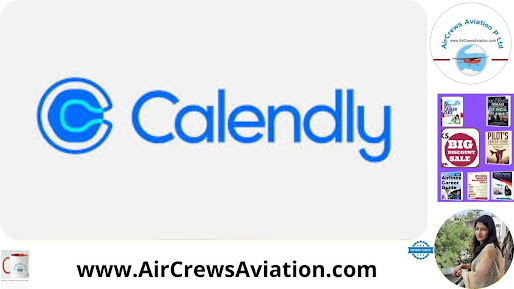.jpeg)
3. Calendly :-
MBA students may struggle to balance classes, work, and internships. On top of that, business school is known for requiring a lot of team projects and group work. Calendly is a scheduling app
that makes it easier to manage workflow and schedule group meetings or study sessions. Rather than emailing back and forth to find a time that works for everyone, Calendly invites people to share their
availability. Calendly also sends automatic reminders and follow-up emails, automating the workflow. It also lets people easily reschedule.
Cost: Free or upgrade to premium options
Key Features: Scheduling, workflow management
Devices: Mobile, browser
Get It : App Store,Google Play,Chrome,Firefox
4. Evernote :-
Business students need to take detailed notes. Instead of relying on hand-written notes, which can be difficult to search and keep track of, learners can use a digital note taking app. One of the
most popular MBA apps for note taking, Evernote, makes it easy to stay organized. Business students can go completely paperless if they want to. Evernote lets users make notes more useful by adding images,
audio, documents, and scans. The app also syncs automatically to all of the user's devices. The free plan has device limits.
Cost: Free or upgrade to premium versions
Key Features: Taking and organizing notes
Devices: Computer, mobile, browser
Get It : App Store,Google Play,Windows,Mac App Store
.jpeg)
5. Last Pass :-
Business school students have to juggle many online accounts. Last Pass is an MBA app that can help keep track of usernames and passwords. Use Last Pass to automatically log in to websites
and other apps. After you save a password in LastPass once, it remembers the password for you. Students can use a Last Pass authenticator or a master password. LastPass facilitates storage of digital records,
safe and easy password sharing, and dark web monitoring.
Cost: Free or upgrade to premium options
Key Features: Password management, password generator
Devices: Computer, mobile, browser
Get It : App Store,Google Play,Windows,Mac,Linux
.jpeg)
6. Troop Messenger :-
Troop Messenger facilitates team business communication.This instant messaging MBA app prioritizes data security, intellectual property ownership, and ease of use. Features include
group calling, remote screen sharing, unlimited video conferencing, and a Dropbox/Google Drive integration. Using Troop Messenger's mobile apps, users can share files, text, and media with other apps.
MBA candidates may find Troop Messenger useful for group projects. Businesses commonly use TroopMessenger for team communication and collaboration, so learners who start using it while in school can
add it to their resume. Free trials are available.
Key Features: Business communication, chat, collaboration
Devices: Mobile, desktop
Get It: App Store,Google Play,Windows,Mac,Linux
.jpeg)
7. MBA Skool:
Digital Study Guide :- MBA Skool Digital Study Guide is an MBA app that provides business, management, and strategy information and resources. MBA graduates and business professionals
review all of MBA Skool's content. Students can use MBASkool to study for tests, research papers, and better understand topics covered in class. Users can find study guides, business articles, self-quizzes,
and self-directed courses. Learners can read through 100 business group discussion topics with questions, answers, and conclusions. Available classes cover marketing management, operations and supply
chains, and human resources management. MBA Skool also includes information about business concepts. Users can consult MBASkool to better understand common business theories and practices.
Cost: Free
Key Features: Study help, article, skill tests
Devices: Computer, browser
Get It: Web
.jpeg)
8. Chegg :-
College book renter Chegg makes our list of MBA tools. Chegg offers test practice and preparation, homework assistance, and professional proofreading. Depending on their needs, students can
download Chegg Study, Chegg Math Solver, Chegg eReader, and/or Chegg Prep. Users can search 9,000 textbooks, find millions of answers to common homework questions, and get answers from experts
24/7. Other tools include plagiarism checks, instant citations, and step-by-step math help. Chegg's dedicated business section has categories for accounting, finance, economics, and operations management.
MBA candidates may find the business definitions part of the app helpful. Users get access to various top business solution manuals. Chegg also offers textbook rentals and sells used textbooks.
Key Features: Test prep and practice, homework help, professional proofreading
Devices: Web, mobile
Get It: App Store,Google Play
.jpeg)
9. Calm :-
While not an MBA app per se, Calm can help students manage anxiety, focus better, and reduce stress through guided meditations and calming background sounds and music. The app can also
facilitate better sleep. The Calm Body programs include video lessons of gentle stretching and movement.
Key Features: Short meditations, sleep stories, calming background noise and music, gentle stretching exercises
Devices: Computer, mobile, web, Apple TV, Samsung TV, Sonos, Apple Watch, Google Home
Get It: App Store,Google Play,Browser.
Pragati Agrawal MBA
Business Analyst
AirCrews Aviation Pvt. Ltd.
www.AircrewsAviation.com
Pragati@Air-Aviator.com
https://linktr.ee/pragatiagrawal
https://pragatiagrawal.vcardinfo.com
Google Tools for MBAs By Pragati Agrawal MBA BA AirCrews Aviation P Ltd
https://www.anxietyattak.com/2022/10/google-tools-for-mbas-by-pragati-agrawal.html
By @Pragati_Agrawal💖

.jpeg)
.jpeg)
.jpeg)
.jpg)
.jpeg)
.jpeg)
.jpeg)
.jpeg)
.jpeg)
.jpeg)
.jpeg)